Excel & Google Sheet sablonok > Kontrolling, pü. tervezés > Megtérülés számítás > Beruházás, befektetés megtérülés számítás
Return on Investment Plan Excel Template
What does ROI mean, why is it important?
"Return on Investment (ROI) is a performance measure used to evaluate the efficiency of an investment or compare the efficiency of a number of different investments. ROI tries to directly measure the amount of return on a particular investment, relative to the investment’s cost. To calculate ROI, the benefit (or return) of an investment is divided by the cost of the investment. The result is expressed as a percentage or a ratio." (Investopedia)
Return on investment calculation (NPV, IRR) Excel template description
The return on an investment is usually measured at the time of return, which is calculated as the quotient of the sum of the one-off expenditure and the average annual return. However, this is a static calculation method as it does not take into account the different time values of the money. The return calculation offered here, on the other hand, is a dynamic return plan that calculates the present value of future cash flows. After the fields of the table are filled in, it will give an answer, whether it is worth making an investment in terms of return. We can decide about the realisation of investment on the basis of the return indicators, net present value (NPV) and the internal return rate of return (IRR) calculated on the basis of the cash inflows and outflows during max 12 periods. An investment is profitable when the net present value is greater than 1 or when the opportunity cost of capital is less than the internal return rate of investment.
Features of ROI Excel Template
- quick calculator for the payback time,
- the return can be planned in three types of variants
- automatic calculation of indicators (NPV, IRR) for investment and operation with spreadsheet formulas
- a separate worksheet is available to plan other investment costs of the investment
- comparison of the cash flow and return indicators of the variants in a tabular and graphical way on one dashboard
- by specifying the Examined Period on the dashboard, the data for this period is displayed in the table, and this period is indicated by a vertical line on the diagrams
- the rows and columns of the table can be rewritten as desired
- redundant rows and columns can be hidden, which can improve the transparency of the table
- rows, columns, cells can be formatted (height, width, color, font, font size) to ensure the aesthetic appearance of the table
- time interval: 12 periods (year, month, week)
- the template is also available in Hungarian
ORDER
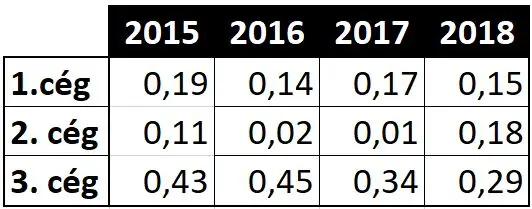
9000 Ft